How to Instantly Make AI Text Sound More Natural with the AI Humanizer
Your Quick Guide to Smoother, More Human-Like Content in Just a Few Clicks
MyEssayWriter.ai
Last Update il y a un mois
If your content feels stiff or too robotic, don’t worry—our AI Humanizer Tool is here to help. Whether you’re editing AI-written drafts or fine-tuning your own writing, this tool transforms dry text into smooth, conversational language in seconds.
With just a few steps, you can breathe life into any piece of writing. Our AI Humanizer is your shortcut to clear, natural, and reader-friendly content without the hassle.
Start by pasting the AI-generated or awkwardly worded content into the input box. Whether it’s a blog, email, or report, this step only takes a moment and sets the stage for better writing.
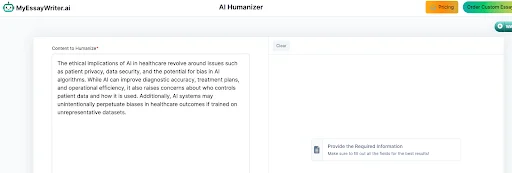
Step 2: Hit “Generate” to Humanize Your Content
Once your text is in place, click the “Generate” button. Our AI Humanizer will quickly refine your input, smoothing out language and improving readability while preserving your original message.
The result? A more authentic, engaging version of your content that reads like it was written by a person, not a machine.
Pro Tips to Get the Best Out of the AI Humanizer Tool
- Adjust for the Right Tone
Once your text is humanized, check that the tone matches your goal. Whether you're aiming for professional, casual, or friendly, you can fine-tune the style using our style and tone suggestor.
Experiment with Different Content Types
Use the tool for a variety of content—blog posts, academic writing, business emails, and more. You’ll notice how well it adapts across different formats.- Use It as Part of Your Editing Workflow
Incorporate the humanizer as a key step in your editing process. After humanizing, give your content a final read to ensure it aligns perfectly with your intent.
- Make Quick Edits When Needed
Even with great results, small tweaks can make your content shine. Tweak word choices or sentence flow as needed. And for a final polish, run it through our grammar checker to ensure everything is error-free.
With these tips, you’ll maximize the potential of the AI Humanizer and ensure every piece of content sounds natural, engaging, and reader-friendly.
Want to go even further with your writing? Check out our AI essay writer for streamlined writing, editing, and formatting—all in one place.

