Understanding MyEssayWriter.ai’s Paraphrasing Tool
Learn how to utilise the full potential of this intelligent rewording assistant for clearer, plagiarism-free writing.
MyEssayWriter.ai
Last Update sebulan yang lalu
MyEssayWriter.ai’s paraphraser tool is your go-to solution for effortlessly rewording text while preserving its original message.
This guide walks you through how to make the most of the tool, enabling you to rephrase content with accuracy and ease. Whether your goal is to improve readability, eliminate plagiarism risks, or enhance your tone, the tool offers adaptable features to suit a wide range of writing goals.
Follow along as we explore how to use the Paraphraser Tool efficiently and streamline your writing workflow!
The first step in using the Paraphraser Tool is selecting the language you want to work in.
Our Paraphraser Tool supports over 27 languages, making it easy to write in English, Spanish, French, German, and many others. This multilingual capability ensures seamless paraphrasing regardless of your target audience.
Simply navigate to the language dropdown menu at the top and pick the one that fits your writing needs.
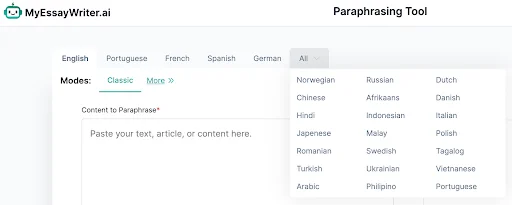
Next, choose from one of nine unique paraphrasing modes, each crafted to serve different writing purposes. Whether you need to simplify your text, refine your tone, or meet specific formatting goals, there’s a mode to help.
Here’s a list of the available modes:
- Classic
- Smooth
- Professional
- Basic
- Innovative
- Elaborate
- Condense
- Scholarly
- Custom
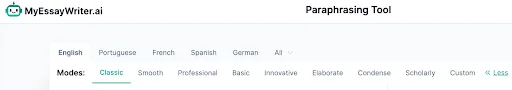
By selecting the mode that aligns with your content goals, you can tailor the paraphrased output to resonate with your readers.
Step 3: Input Your Text and Start ParaphrasingAfter you've configured your language and mode, you're all set to begin! Just copy your text into the input field, click the "Paraphrase" button, and let the tool do the rest.
It will scan your input, intelligently restructure the content, and generate a polished version that maintains the core idea while enhancing readability, flow, and tone based on your selected settings.
Here’s a sample output from a recently paraphrased passage:
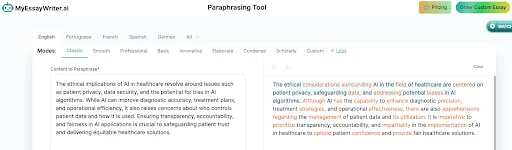
To get the best results from the Paraphraser Tool, follow these expert suggestions to refine your content and boost quality:
- Start with Clear Input: Well-structured and articulate text leads to more accurate rephrasing. Make sure your original content is clear so the tool can provide high-quality results.
- Match the Mode to Your Goal: Each mode serves a different function. If you're aiming for simplicity, go with "Basic." For a more creative spin, try "Innovative." Choosing the right mode makes all the difference.
- Use “Custom” Mode for Full Control: Customize your writing style and tone with the “Custom” option—perfect for tailoring formal reports or casual blogs to your exact needs.
- Confirm Language Selection: Before hitting the paraphrase button, double-check the language setting to ensure the output aligns fluently with your target language.
- Always Review the Output: Although the tool produces high-quality results, a quick review lets you fine-tune the text and ensure it meets your specific tone and intent.
To further elevate your writing, you can pair the Paraphraser with other helpful features:
The summarizer tool condenses lengthy passages while keeping the core message, making it perfect for creating quick overviews.
Need to elaborate on ideas? Use the sentence expander tool to lengthen your content and meet word count requirements. The style and tone suggestor adjusts your content’s voice, helping you shift between persuasive, formal, or casual tones.
These complementary tools can significantly enhance your writing, giving it depth and professional polish.
Want to level up your essays even more? Try the AI Essay Writer and experience how effortlessly it transforms your ideas into impactful content.

