How to Use the AI Letter Generator by MyEssayWriter.ai
Write Polished, Personalized Letters Instantly—No Stress, No Writer’s Block
MyEssayWriter.ai
Last Update 1 個月前
Struggling to write a letter that sounds just right? Whether it’s a cover letter for a job or a resignation letter, crafting the perfect message can be tricky.
That’s where the AI Letter Generator from MyEssayWriter.ai comes in handy—designed to help you create professional, personalized letters in minutes.
This step-by-step guide will walk you through using the tool so you can create well-written letters with ease and confidence.
Start by entering the topic or reason behind your letter. This helps the AI understand what kind of message you're aiming to send.
It could be anything—from applying for a job, writing a recommendation, or making an apology.
Not sure what to write about? Let the AI suggest topics based on your needs.
Pro Tip: Be clear and detailed when describing your topic to help the AI deliver the best results.
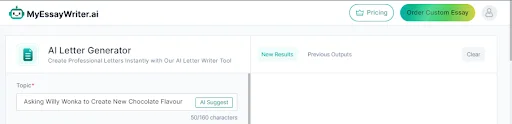
Step 2: Select Who You're Writing To
Next, choose your target audience. Are you writing to a hiring manager, a coworker, or a friend? This choice helps the AI fine-tune the tone and style of your letter.
You can also ask the AI to recommend the best audience type based on your letter’s content.
Pro Tip: Keep your audience in mind as you review the draft to ensure the message aligns perfectly.
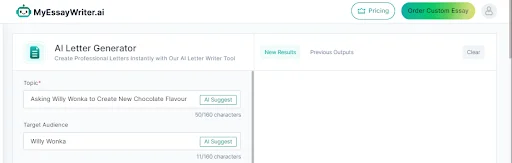
Step 3: Choose the Type of Letter
Pick the kind of letter you want to write. The AI Letter Generator provides a wide range of options, including:
- Formal Letter
- Informal Letter
- Cover Letter
- Recommendation Letter
- Thank You Letter
- Resignation Letter
- Invitation Letter
- ... and many more!
Pro Tip: Make sure the letter type matches your goal to get the most relevant draft.
Step 4: Pick a Tone That Fits
Now it’s time to choose the tone. Whether you want your message to be formal, friendly, or heartfelt, the tool offers several tone settings:
- Formal
- Informal
- Professional
- Friendly
- Affectionate
- Serious
- Humorous
- ... and more!
Pro Tip: For most work-related letters, go with a formal or professional tone, but you can soften it slightly with semi-formal when appropriate.
Step 5: Add Personalized Information
To make your letter feel truly authentic, enter any extra details you'd like the AI to include. This could be things like job experience for a cover letter or the concern you're addressing in a complaint letter.
Pro Tip: The more specific your input, the better the AI can tailor the letter to your situation.
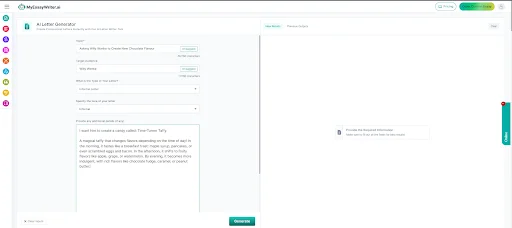
Step 6: Click “Generate” to Create Your Letter
Once you’ve entered all the details, hit the Generate button. The AI will produce a polished draft for you to review and customize if needed.
Want to make it sound more natural? Use the content humanizer to give the letter a more personal, human touch.
Pro Tip: You can always go back and tweak your input for a different version if the first one isn’t quite right.
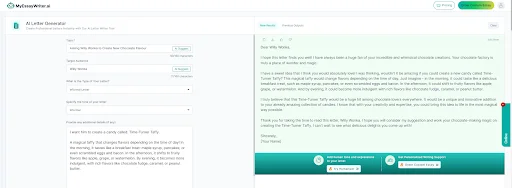
Step 7: Download or Copy the Final Letter
Happy with your letter? You can either:
- Download: Save it as a PDF or Word doc.
- Copy: Copy the text to paste it wherever you need.
Pro Tip: Give your letter a final review to catch any small errors before sending it off.
Letter Writing Tips for Great Results
Here are a few best practices to keep in mind:
Be Clear: Make your main point early. It helps the reader understand your intent right away.
Stay Concise: Short, focused letters are more effective than overly detailed ones.
Use the Right Tone: Match the letter's tone to the relationship and situation.
Proofread: Always check for spelling and grammar issues. Use our handy grammar checker for a final polish.
With these steps and tips, writing a professional letter is now as simple as filling out a form. The AI Letter Generator at MyEssayWriter.ai does the heavy lifting so you can focus on what matters most—your message.
Need help with essays too? Our AI Essay Writer is the perfect companion for academic and professional writing.

